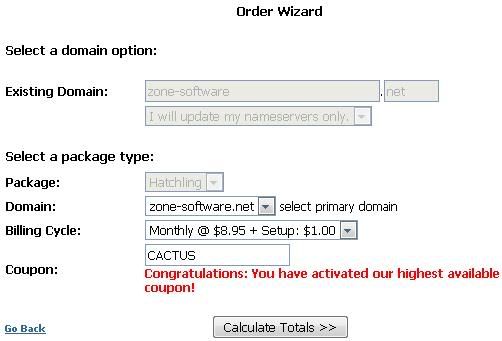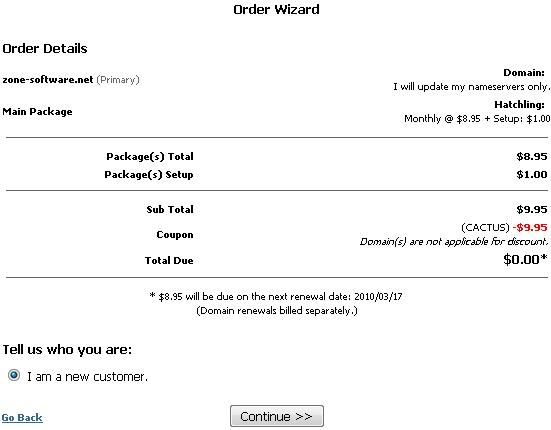cara pindah dari blogger ke hosting hostgator
Sejak beberapa bulan yang lalu saya sudah sering melihat iklan hostgator di website lain, tapi saya pikir-pikir harganya cukup mahal jika dibandingkan hosting di indonesia. Tapi walaupun mahal, ada paket hosting dan domain unlimited. Artinya dalam sebuah hosting, tidak dibatasi berapa kapasitas hostingnya dan juga tidak dibatasi berapa jumlah addondomain.
Tapi saya pikir-pikir dulu karena harga hosting sebulan di hostgator adalah $7.95. Itu sebulan loh!! Setaun bisa $95 an alias Rp 950.000. Akhirnya saya masih bertahan di hosting lokal sampai saat itu.
Sampai pada suatu hari datang lah achmatim yang mempromosikan hostgator kepada saya. Dia jelasin secara detail tentang paket baby yang ada di hostgator. Dia memang sudah menggunakan hostgator. Lama-lama saya jadi tertarik dan berjanji akan pindah ke hostgator pada awal Desember mengingat hosting habis pada awal Desember. Harganya memang mahal, tapi fasilitas sangat wah… Di saat tertentu ada juga kupon diskon hostgator yang bisa digunakan agar biaya jadi berkurang.
Niat pindah memang awal Desember, tapi saya mendapatkan info bahwa hostgator sedang mengadakan promo. Promonya gila-gilaan diskon 75% untuk semua paket hosting. Tapi promo hanya bisa digunakan untuk hari itu saja (kalo gak salah 27 november 2009). Tertarik dengan besarnya diskon itu, saya langsung saja daftar hosting di sana. Langsung 2 tahun!!! Karena diskon 75% saya yang harusnya membayar $200an, hanya membayar $50an dollar. Harga yang menurut saya cukup murah.
Akhirnya jadi pindah deh ke hostgator. Sejauh ini belum ada masalah, dan mudah-mudahan gak ada masalah :) Masalahnya 2 tahun berikutnya saya harus membayar $100an untuk setahun. Tadinya mau niat pindah hosting lagi 2 tahun ke depan, tapi achmatim bilang (ucapannya gak persis sama, tapi kira-kira seperti ini.
Web Hosting gratisan dari 000webhost
bagi Anda yang sebelumnya sudah punya domain tapi bingung nyari webhosting karena rata-rata semuanya bayar. Di sini hosting yang gratisan. Gratisannya dari http://www.000webhost.com/. Kalo mau hosting gratis daftar aja di http://www.000webhost.com .
Beneran tuh gratis? Sampai saat ini setau saya masih gratis. Gratis dan fasilitas segudang. Tidak kalah dengan web hosting berbayar. Mau tau apa aja fasilitasnya?
- 1500 MB Disk Space, 100 GB Data Transfer
bisa diitung tuh 1500MB itu sama dengan 1.5GB . Wah kalo hosting bayar berapa ya harganya? - PHP with MySQL Database Support
Keren kan udah gratis support mysql dan php juga. Bisa buat install wordpress, joomla, phpbb dkk - cPanel Control Panel
Karena ada control panel, jadi kita gak harus menggunakan ftp. Kita bisa memanage domain kita di situ - Fantastico De Luxe 1-Click Autoinstaller
Kalo ini digunakan untuk memudahkan kita untuk instalasi script wordpress, phpbb, joomla dkk. Gak perlu upload source code dulu - Website Builder Software
Kalo ada yang belum bisa buat website, tools ini sangat membantu
Nah lumayan kan fasilitasnya? Makanya daftar sekarang juga di 000webhost.com. Buruan sebelum pendaftaran ditutup.
Tapi yang namanya gratisan kita gak boleh minta lebih ya. Kadang-kadang 000webhost.com mengalami trouble dan biasanya account yang tidak pernah diupdate atau trafficnya sedikit akan dihapus oleh pemilik 000webhost.com. Makanya harus sering-sering update donk
Nah kalo udah punya domain dan hosting, tinggal ubah DNS ke ns01.000webhost.com dan ns02.000webhost.com..
selamat mencoba mendapatkan hosting gratis
HostGator Keluarkan Coupon Code Super Murah Terbaru
Hostgator, provider hosting terkemuka dan terpercaya yang senantiasa memuaskan pelanggan dengan layanan hostingnya yang mantab, kini mengeluarkan code buat pembelian pada bulan pertama. Memang tidak gratis namun dengan code ini saja kita sudah bisa menikmati layanan yang sangat memuaskan dari HostGator. Mereka menyediakan fitur Unlimited pada setiap paketnya, seperti Hatchling, Baby, dan Business Plan.
Hostgator juga support auto-autoan seperti WP-robot dan Autoblogged. Jadi anda bisa membuat banyak blog dummy tanpa mengolahnya secara manual untuk kontennya karena sudah diurus oleh plugin robot tersebut. Untuk contoh blog saya yang memakai plugin ini adalah sebagai berikut:
Blog saya tersebut juga saya host pada Hostgator. Nah, apakah anda tertarik untuk memiliki hosting super murah tersebut? Oke, ikuti langkah berikut:
- Kunjungi situsnya pada link berikut:
Visit HostGator to Get Very Cheap Hosting
- Langkah selanjutnya adalah klik VIEW WEB HOSTING PLANS seperti gambar berikut ini.

- Tampilan selanjutnya, silakan pilih paket yang anda minati. Sesuai kebutuhan saja, dan direkomendasikan memilih Baby Plan.

- Jika anda sudah mempunyai domain, silakan isi domain anda. Jika belum anda bisa membelinya langsung atau membuatnya dahulu dengan gratis dengan menggunakan layanan TLD dari dot.tk atau SLD dari Co.Cc . Semuanya bisa anda gunakan. Gunakan Coupon Code berikut untuk mendapatkan harga super murah:
- tipsblogger
Perhatikan gambar berikut:
- Klik Continue to Step 2 dan lengkapi form. Jika sudah selesai klik Create Account dan lunasi pembayaran dengan menggunakan Paypal yang verified.

- Akun anda sudah jadi, untuk Login anda akan diberikan id dan password melalui email.
Nikmati hosting termurah anda dan ingat bahwa hosting ini hanya murah pada bulan pertama. Harga pada bulan berikutnya akan kembali ke harga normal. Namun bisa ditargetkan bahwa kita akan mendapatkan dollar yang lebih dalam waktu 1 bulan untuk membayar sewa hosting dan yakin kita tidak akan rugi.
BELI WEB HOSTING DI HOSTGATOR DIBAYAR 10 DOLLAR
Daftar segera dan sewa hostingnya anda akan saya bayar $ 10, untuk pendaftaran web hosting di Hostgator melalui link saya, karena Hostgator adalah layanan webhosting yang sangat popular dimata para webmaster, dengan layanan sebagai berikut :
a. Unlimited Bandwidth
b. Unlimited Disk Space
c. Unlimited Domain
d. Garansi Uptime 99,9%
e. Bonus $50 Credit Google Adwords ($50 gratis untuk beriklan di google)
f. Satu account di hostgator, bisa digunakan untuk banyak hosting dan banyak domain juga
g. Server kuat, stabil, dan jarang sekali pernah down
h. 4500 Website Template Premium Gratis dari Hostgator
i. Dan lain sebagainya.
Untuk pendaftaran sewa hosting di Hostgator anda bisa mendapatkan gratisan selama 2 bulan, selengkapnya baca DISINI..
Menarik bukan daftarkan diri anda segera di link affiliasi saya berikut ini :
Atau banner dibawah ini
Anda akan saya bayar $10 dollar per pendaftaran anda …lumayan bukan bisa untuk nambah sewa hostingnya selama 5 bulan kedepan Daftar Segera !!!!
Untuk cara pendaftaran anda bisa klik disini …
Setalah selesai mendaftar segera konfirmasikan pendaftaran anda ke alamat email saya ini : gokkri18@gmail.com
Dengan ketentuan anda harus minimal aktif selama 3 bulan, bagaimana mudah bukan,,,
Selamat mencoba…!!!
Hosting Murah Hostgator Unlimited Hanya $0,01
Siapa sih yang gak mau hosting gratis dari Hostgator yang merupakan sebuah perusahaan hosting yang terkenal dan terpopuler di dunia saat ini. Hostgator mempunyai kelebihan sendiri dibandingkan dengan perusahaan hosting yang lain karena Anda akan mendapat layanan:
a. Unlimited Bandwidth
b. Unlimited Disk Space
c. Unlimited Domain
d. Garansi Uptime 99,9%
e. Bonus $100 Credit Google Adwords ($100 gratis untuk beriklan di google)
f. Satu account di hostgator, bisa digunakan untuk banyak hosting dan banyak domain juga
g. Server kuat, stabil, dan jarang sekali pernah down
h. 4500 Website Template Premium Gratis dari Hostgator
i. Dan lain sebagainya.
Lalu, bagaimana cara mendapatkan layanan itu semua dengan gratis/free. Dalam artikel ini, saya akan membahas tentang Bagaimana Cara Mendapatkan Hosting Gratis Dari Hostgator. Ikutilah langkah-langkah berikut ini:
1. Sebelum Anda mendaftar Hosting di Hostgator, siapkan dulu nama domain Anda (Contohnya: http://www.gokkri.com/). Jika Anda belum punya Top Level Domain seperti .com , .net , .org, dan lain-lain, Anda bisa membeli Domain di Perusahaan hosting seperti Godaddy, Idwebhost, Dapur hosting. Namun, bagi Anda yang belum punya uang, Anda bisa mendaftar domain gratis di http://www.co.cc/ atau http://www.dot.tk/. Untuk panduan mendaftarnya, Anda bisa mencari dengan bantuan paman Google
2. Buka situs Hostgator dengan klik link ini atau klik gambar hostgator dibawah ini :
3. Klik Web Hosting
4. Setelah itu, Anda langsung Klik Order Now pada Hatchling Plan atau Baby Plan
5. Lalu, Pilih “I will use My Existing domain and update my nameservers only”
6. Isi nama domain yang sudah Anda siapkan sebelumnya
7. Pada Menu Billing Cycle, Anda pilih Monthly
8. Pada kolom “Coupon” ganti dengan kata tipsblogger (Kupon Masih Berlaku)
9. Lalu, harga hosting yang semula $9.95 USD akan berubah menjadi $0 karena telah terbayar oleh kupon kode tipsblogger
10. Klik Continue
11. Pada halaman selanjutnya, isikan data Anda sesuai KTP
12. Pilih Payment Options dengan Paypal serta pilih yes pada “I have read and agree to the Terms and Conditions of Use”
13. Klik Verify My Order => Process My Order
14. Setelah semua selesai, Anda bisa melihat invoice anda di Billing Area, buka http://secure.hostgator.com/billing/
15. Masukkan username dan password saat Anda mendaftar di hostgator
16. Setelah itu, anda akan mendapatkan Welcome Message dari Hostgator. Tunggu beberapa menit sampai Anda menerima E-mail berikutnya dari Hostgator yang memberitahukan Anda bahwa account hosting Anda sudah aktif. Tulis Name Server yang diberikan oleh Hostgator untuk digunakan merubah name server di domain anda. Jika Anda belum mengerti tentang cara mengubah Name Server pada sebuah domain, Anda bisa meminta bantuan pada paman Google dan Untuk domain co.cc, Anda bisa kunjungi situs http://bisnishosting.yuleko.com dan lihat pada point ke Empat Tentang Hubungkan Domain Ke Hosting.
Selamat
Anda telah memiliki hosting gratis dari hostgator yang merupakan salah satu perusahaan web hosting terbaik di dunia saat ini. Hosting gratis dari hostgator ini bisa berakhir sewaktu-waktu. Untuk itu, segera daftar hosting di hostgator sebelum promosi ini berakhir/kadaluarsa.
Semoga informasi ini bermanfaat dan Selamat mencoba
Catatan:
1. (Update mulai tanggal 04 Maret 2010) Jika Anda mendaftar hosting di hostgator melalui link yang saya berikan diatas, Saya janji akan membantu Anda membayar hosting di hostgator pada bulan Ke Lima setelah pendaftaran hosting Anda di hostgator. Tetapi pada bulan ke enam dan seterusnya, Anda harus bayar sendiri . Silahkan Anda konfirmasi melalui komentar dibawah ini jika Anda mendaftar melalui link saya. Jika Anda tidak konfirmasi lewat komentar di bawah post ini, maka perjanjian ini batal.
2. Jika account hosting anda sudah aktif. Lalu, saat mengakses web anda, Anda melihat tulisan bahwa account telah di suspend, Anda jangan khawatir. Anda bisa membuka email dari Hostgator di inbox Anda, yang menyatakan bahwa Anda perlu melakukan verifikasi. Cara verifikasinya adalah:
a. Buka E-mail dari Ticket Hostgator
b. Lalu, lihat tulisan paling bawah yang bertuliskan “To reply to this ticket, please be sure to email xxxxxxxx@tickets.hostgator.com”, Anda balas ke E-mail tersebut dengan memasukkan scan KTP anda.
c. Cara paling aman dan mudah adalah dengan memberikan scan KTP. Jadi, Anda tidak perlu memberikan data kartu kredit atau menelepon ke nomor hostgator. Hemat pulsa dan uangHow to Find Search Engine Optimization Services or SEO Expert ?
Ability of search engine optimization services provider to handle all spheres of SEO is the initial requirement. If a company has significant number of fulltime and in-house employees, who can analyze, plan, organize, implement and follow-up an SEO plan then company can be considered as a viable option otherwise not. Second requirement is the ability to produce SEO content that can be articles, press releases, forums and blogs. Article submission services are very important among other search engine optimization services. If a company has good writers who can produce excellent SEO based web content, the company is considerable. If companies produce the write-ups but cannot perform article submission services very well, the option is not good. Another facet that must be considerable in the selection procedure of a good search engine optimization services provider is company's ability for directory submission services. Search Engine Optimization Services providing company must have excellent and updated database of web directories. Many companies claim they have an excellent database but that database is not updated, since directory services are frequently updated and submitted to search engines on regular basis, old database is quite useless. Directory submission services are important and their role is very vital in placing a site at good place when it comes to the ranking and traffic building.
Apart from above mentioned two SEO services i.e., article submission services and directory submission services, role of link building services should also be judged when hiring search engine optimization services. Link building services are outcome of different search engine optimization services including directory submission services, article submission services, forum building services and blog writing services. When in links and back links increase, a website starts growing professionally. For a professional decision making on how to find search engine services or an SEO expert, these points are the key to success.
Search Engine Optimization: Why Is Seo Web Promotion Important ?
While it is good to diversity your marketing efforts and to pay attention to new methods, search engine marketing has been around for a long time and it is not going anywhere. The simple fact is that some estimates report 85 percent of internet users utilize search engines to find what they want on the internet. That is why you cannot ignore search engine optimization.
Search engine optimization gets your site and its contents noticed by the search engines then ranked well for the keywords your target audience uses to search. The more visitors then the higher your revenue. That is a pretty simple formula for success.
So what is search engine optimization? Also known as SEO, search engine optimization simply means including recommended design and content elements to your web site, blog, and/or RSS feed to make it more attractive to search engines.
While the exact formulas that the top search engines use to calculate rankings are usually a closely guarded secret, there are search engine optimization experts who can point out some easy ways to optimize your site. And in fact, this optimization will only take a few minutes of your time and can achieve dramatic results after the next search engine spiders your site.
However before you can really begin to work on SEO then you need to determine the most effective keywords for your target audience. Once you have those keywords then you can incorporate them into your page title, headlines, content, and alt tags.
Search engine optimization is important because it is free, it is easy, it is targeted marketing, and it keeps on working even when you do not. You do not need to constantly monitor or fund SEO campaigns as they are self-sustaining once you set them into motion.
Make Blog to Earn Passive Income
How to make to make your blog a cash vacuum
1. Target a popular niche
Although, it is good to write about various things in general, the problem is that you will rarely earn with this method. The right way to do things and earn passive income is to make blog about a specific and popular niche. This way, your visitors won't be confused on what you are really offering. Also, you will receive target traffic that is interested in your products or your articles instead of people who will just pass through.
2. Write reader worthy posts
People are hungry for knowledge. If you can satisfy this, then you will earn money. That's all there is to it. Now the challenge for you is to create posts that will enlighten and answer the problems of your visitors. The thing is, even if you make blog that is related to what people are looking for, if you have nonsense articles, then people will just browse and leave. This means that you will lose to opportunity to convert these people into customers.
3. Reply to comments
When you post an article on your blog, people will make comments. Now to make people feel that you aren't just another marketer after their money, you should make a connection with them. Make them feel that you are just a person expressing your opinion or review about something that you like.
4. Use articles and links
Another thing that you can try is to submit articles to article directories. But, don't forget to add your blog links. This way, when people like what you posted, they can visit your blog and read more of your works. If done correctly, this can be a valuable source of passive income.
Search Engine Optimization for Blogs
Optimizing a blog is just like optimizing any other website. The content and pages (posts) must be unique, they must be search engine friendly, and it needs links from other websites. If it’s a new blog, then you first need to make sure the blog software you’re using is set up so that it takes advantage of all of the possible optimization features. Then, announce it to the world, work on getting some links to it, and start making posts.
WordPress Optimization
If you’re using WordPress for your blog software, it’s important to make sure that your site is search engine friendly, meaning that it can easily be spidered by the search engine spiders. Just like optimizing a website, it’s important to have good title tags and meta tags. Keep in mind that blog software usually uses the title of your post as the title tag, so include keywords in your titles as much as possible. It’s important to set up your blog’s software so that the URLs don’t contain a lot of variables. Instead, use URLs that include the post title or post name in them. For example, if you’re using WordPress you’ll need to set the permalinks so that it uses %postname% in the URL. You can also set up a specific category for the post archives, and you might consider using a keyword that’s related to your blog instead of the default, which is typically the word “archive”. Fintan Darragh of www.dech.co.uk has a great blog post called “Ultimate WordPress SEO Tips” (http://www.dech.co.uk/2005/11/ultimate-WordPress-seo-tips/). Mr. Darragh talks about permalink optimization and says, “The goal: stick more keywords up into the URL and remove the faff which nobody uses, to make the URL search engine and people attractive. Having keywords in your URL is an absolute must, especially when it’s as easy as WordPress makes it.” He also goes on to talk about getting rid of useless tags like the month, day, and year, as well as one important detail: whatever you do stick with the site structure you choose—otherwise you might end up with a lot of useless links to your site. Other tips that Mr. Darragh mentions are optimizing your page titles and your post titles--and installing a few plugins that are useful such as the “Related Posts Plugin” and the “Technorati Tag Generator”.
There are several other places where you can get specific tips about setting up WordPress in a search engine friendly manner, including: * SEO at Aleeya Dot Net - http://www.aleeya.net/category/WordPress/seo/
* The Best WordPress SEO Possible - http://WordPress.org/support/topic/49168
* Search Engine Optimization for WordPress - http://codex.WordPress.org/Search_Engine_Optimization_for_WordPress
* Search Engine Optimization for Blogs - http://www.blog-maniac.com/blog-seo.htm
* DYI Search Engine Optimization - http://lorelle.WordPress.com/2006/01/15/dyi-search-engine-optimization/ One of the best tutorials out there is one called “DYI Search Engine Optimization” by Lorelle VanFossen. Specifically, Lorelle (lorelle.WordPress.com) has some great tips, including how to optimize your code, develop strong intrasite links, write with strong keyword usage, use categories and tags, and how to use ping services. Lorelle says that “the goal is to help search engine crawlers move through your website collecting information to be stored in the search engine’s database. The key to your blog’s data making it successfully into a search engine’s database is to: 1) Make sure there are no road blocks in the path of a search engine crawler.
2) Make sure the crawler can move through your blog, examining all your web pages.
3) Provide adequate keywords and key phrases which clearly help categorize your content.
4) Provide clearly labeled tags and categories recognized by tagging service crawlers and many search engines today.
5) Take advantage of pinging services.” There are several WordPress Plugins available that will help you take advantage of internal linking (like the Related Posts Plugin) which will link to other posts in your blog that are on the same topic.
Other plugins that might be helpful are plugins that automatically generate a Google Sitemap file as well as plugins that help you categorize the site such as the WordPress Subdomain Plugin (http://www.webguerrilla.com/WordPress-subdomain-plugin/).
Movable Type Optimization
If you’re using Movable Type for your blog software, then it’s also important to make sure that your site is search engine friendly and can be spidered by the search engine spiders. Just like optimizing a website, it’s important to have good title tags and meta tags. Keep in mind that blog software usually uses the title of your post as the title tag, so include keywords in your titles as much as possible. Miles Evans (http://www.webpronews.com/expertarticles/expertarticles/wpn-62-20060310Movable TypeSEO.html) says that “Movable Type is optimized quite well out of the box, but there are a few quick tricks to easily providing the spiders with some dynamic content.” He goes on to say that you need to optimize your template. “For my main home page and category index pages I hardcode most of my meta data. Your meta tags will be at the top of the template within the tag. You can get fancy on your index pages but I cannot really see why. Optimize these two templates by hand for whatever keywords you are targeting site wide.” Mr. Evans also has another article titled, “Best Movable Type Plugins” (http://www.webpronews.com/expertarticles/expertarticles/wpn-62-20060310BestMovable TypePlugins.html) that talks about his favorite plugins that help him get great search engine rankings. His favorite Movable Type Plugins for SEO are Dashify, MTPaginate, MT Blogroll, MT InlineEditor, MT-Textile, BigPAPI, as well as Ajaxify (a set of plugins that adds several ajax/javascript widgets into the Movable Type interface), CheckLinks, FormatList v1.0, and Better File Uploader for uploading files. Nicholas Carvan (http://www.nicholascaravan.com) has a great article about Movable Type optimization called “Optimizing your Movable Type blog for Google” (http://www.nicholascarvan.com/blog/optimizing_your_Movable Type_blog_for_google.html). In it he talks about PageRank (and how it relates to your internal linking on your blog), having keywords in your URL (which is important for all blog optimization) and blogrolling. He defines the term blogrolling very well, saying, “Blogrolling: Inbound links are gold, but in Google's eyes, not all links are equal. In particular, Google isn't wild about links contained within JavaScript - apparently they can index them, but that doesn't mean they always want to.”
Once you’ve set up and configured your blog’s software, it’s important to make sure that you leave it alone—if you change your page URLs then any links that you’ve received from other bloggers may not be valid anymore. If you need to change your site’s structure (perhaps you’ve been blogging already and wish to use the tips from this article to optimize your blog), then you might want to take a look at the Objection Redirection WordPress Plugin(http://WordPress-plugins.biggnuts.com/objection-redirection-WordPress-plugin/) if you’re using WordPress. The Objection Redirection Plugin gives you a simple interface to redirect users (and search engine bots) to the proper page, especially if you’ve changed your site’s structure.
Start Blogging
The best thing you can do is to start blogging. Go ahead and post to your heart’s content and write, write, write about your topic. The more content you can provide the better—and it seems as if adding content on a regular basis really helps, as well. Feel free to link out to other blog posts that are related to the topic you’re writing about. For example, before you publish a post, go on over to your favorite blog search engine and find another recent post on the same subject—and link to the post. Linking out to other bloggers will get their attention, and hopefully they’ll end up linking to you as well. If other bloggers have trackbacks turned on then their blog will link back to your post. Some trackbacks are moderated, so it might take some time before your link shows up on the other blog. And some bloggers have trackbacks turned off, so a link back to your site might take some manual intervention. Categorize your posts as much as possible, and feel free to add categories as you blog—it will help the internal linking structure of your site, and help the search engines and users find on-topic posts.
Promoting Your Blog
Whenever you make a post in your blog, your blog software will attempt to ping certain sites to let them know that you just updated your blog. There are many blog ping services out there, including Ping-O-Matic and Pingoat. Your blog software can be configured to ping sites automatically, and I’ve posted a list for WordPress of ping services on by blog (http://www.corporatewebsitemarketing.info/cwm/WordPress-ping-list). If your blog is new or you would like to get some more links, you can submit your blog to blog directories as well as other sites that will list your blog (don’t forget to submit to DMOZ.org, Yahoo! Directory, and the Best of the Web Blog Directory). About.com has a great article about promoting a blog (http://weblogs.about.com/cs/blogpromotions/a/promoteblog.htm) and even Biz Stone has great tutorial about promoting your blog (http://help.blogger.com/bin/answer.py?answer=1060). Lastly, don’t forget to turn on your blog’s RSS feed. And if you’re looking to promote your RSS feed, try searching your favorite search engine for “promote rss” to find a lot of good tutorials.
Promoting your blog is just like promoting a website—you need good spiderable content, links to your content, and you need to set up your blog software to take advantage of all the great features. There are also plugins that will help make blogging easier for all of us.
Social Media Marketing
Do you make these mistakes to market your brand or services?
* Use Yellow page ads that cost thousands of dollars, yet bring in little new business?
* Spend money on direct mailers that also have limited results.
* How about money spent on print advertising. How effective is it?
* Are you spending lots of money optimizing your website but still have little traffic.
* Spend money on Pay Per Click Advertising Campaigns, with limited results.
Can you improve your business if you know:
* What is being said about you.
* What your customers think about your product or service.
* What your customers really want.
* What your competitors are doing.
* How to stay up to date with the latest trends and developments.
* How to make your business more profitable.
Nothing provides a better return on investment than having a network of people raving about you and it doesn't matter what product or service you sell. So let's have a look onto the benefits of social media viral marketing.
The value of Marketing through Social Media Channels
Social media marketing is the process of promoting your site or business through social media channels and it is a powerful strategy that will get you links, attention and massive amounts of traffic.Social media marketing is an engagement with online communities to generate exposure, opportunity and sales. The number-one advantage is generating exposure for the business, followed by increasing traffic and building new business partnerships. It is a powerful strategy that will get you links, attention and massive amounts of traffic.
What are the benefits?
It's natural. No doubt you get natural links, your website is exposed to a large number of people. This differs from paid advertising which has overt commercial overtones.
It's defensible. Social communities can be a great source of web traffic on top of any traffic you are already receiving from search engines. While you can't easily increase your search engine traffic, social media traffic can be very easily controlled through strategic marketing.
It's low-cost/high returns. Costs are limited to only time and perhaps the expenses involved in hiring a freelance programmer/designer. The benefits will often exceed the cost. It would take you thousands of dollars to buy many links; social media has the ability to give you that for free.
It complements other efforts. Social media optimization and marketing is usually community-specific. It doesn't interfere with any other methods of getting traffic to your website. It can and will fit perfectly with an advertising campaign targeting other websites or search engines.
There is no other low-cost promotional method out there that will easily give you large numbers of visitors, some of whom may come back to your website again and again. If you are selling products/services or just publishing content for ad revenue, social media marketing is a potent method that will make your site profitable over time.
Maximize and Optimize Your Site With Greate Template
1. Change the overall look of your site – Most sites look boring. So if you don't want to be among them and if you want to get more hits, then use some real good themes in it.
2. Easily apply the changes – Normally, you can't change the look of your site without extensive coding expertise. This means that unless you've studied HTML, you can't do anything with your site even if you are creative. But with easy to customize templates, you can just pick one among hundreds of choices and you are all set.
3. Get your site up quickly – Since you won't have to deal with coding, you can literally put up your site in a matter of minutes.
HTML templates versus WordPress and other platforms
Due to the rapid growth of e-commerce, more and more people are becoming interested in creating their own sites. But the thing is, not everyone knows how to read or make HTML codes. So they resort to using other platforms such as WordPress or blogger. These services have readymade templates that can be easily applied. In fact, even kids can now make their own sites and blogs from the other platforms that are available online. Best of all, it is relatively free to use.
So, in a nut shell, if you want to have an easy way to publish your business online, then you can choose WordPress. But, if you want to try your hand on customizing and experimenting, then make a site from HTML. But remember that this will take some time especially if you are new to this sort of thing, unlike other platforms that use templates and are basically user-friendly.
Browse Sections Home Technology Webmaster Resources Website Content Management Auto-Blogging Automatic Content Creation for Blogs
But blogging can also at times prove frustrating as one has to to come up with fresh ideas for new posts all the time. It is an accepted fact that after a while, a blogger runs out of ideas and starts desperately searching for content.
Blogging and Content
There are a variety of sources for generating content for the blog. It can be a news story, an interesting web page one stumbles across, some happening narrated by a friend, or any incident that interest one finds gripping to research and write about.
Another way to generate content is to search and locate suitable links. Many bloggers specialize in identifying interesting content and providing a link and adding a small note recommending to their readers to check for the original content on someone else’s blog or site.
As a matter of fact, blogging need not be about finding original content all the time but can be more about providing information and resources that will be helpful to the readers. Top news stories, industry highlights, social bookmarking, tracking stories, facts and figures and research reading are some of the different resources for finding content for the blog. Auto-blogging is now the innovative tool to help keep the content fresh.
Different ways of Auto blogging:
There are four different kinds of auto blogging:
* WP-O-Matic
* Other peoples feeds
* Blogging Empire
* RSS Autoresponders
WP-o-Matic is the term used to describe a Wordpress plug-in that permits the blogger to create posts automatically from feeds. Making use of its simple interface, the blogger just types in the feed url, selects in which category the blogger wants to create the posts. Multiple feeds / categories are possible and as is not obstructive, the blogger can also write own posts to any of these categories.
Regarding ‘Other peoples feeds or content’ the blogger can get feeds from what other people have written that is relevant to the topic. Before adding any feed, the blogger must make sure that there are no copyright violations.
Finding these free feeds maybe a little difficult and so any good feed one suddenly comes across, it is worth adding to the forum. Sometimes it is preferable to contact the author to see if it can be added to the blog.
One way to auto blog is to link together all the blogs one has created and this is known as Blogging Empire. This is a somewhat rare technique which very few people know about.
What bloggers can do is to set up a control blog to which they can add all the generic information and then post to all the other blogs that would use similar information. There can be three control blogs - one for articles, one for products and one for tips and tricks.
The fourth method is called RSS Autoresponders. A blogger visiting the site can identify a free campaign with unlimited feeds. The blogger can then add as many feeds as possible and again use WP-Omatic. This means the blogger could write a year’s content and have it posted every couple of days into the blog automatically.
Make Money Blogging: Three Elements for Increased Blog Earnings
Most internet marketing specialists say that, in order for a blog to succeed, bloggers only need to publish unique and informative content. However, there are other elements that people can include in their blogs in order to increase their readership and, consequently, increase their potential to make money out of it. These include images, RSS feeds, and contextual links.
Images for Enhanced Visitor Experience and Blog SEO
All internet users are attracted to graphical representations of what they are reading. This is why it is important to use photographs and graphics when engaged in blogging. Bloggers can use them to demonstrate what they are trying to explain in their posts or simply to brighten up their content. The point is to make their blog more attractive to enhance their visitors' experiences. Bloggers should just be sure that they don't overdo it; it's important to avoid a situation where the images overpower their posts.
Using photographs and graphics in blogs also enhance search engine optimization efforts. Such images provide bloggers additional opportunities to make use of pertinent keywords. Opportunities include adding such keywords and search terms in the image URL, title, and caption.
RSS Feeds to Gain Loyal Blog Followers and Continuously Fresh Blog Content
Serious bloggers should ensure that their blogs feature an RSS feed and they can encourage visitors to subscribe to their feed. By doing this, subscribers will be prompted to visit a blog each time the blogger publishes a new post. RSS feeds can be very effective in trying to gain loyal readership for a site's content, so bloggers should make good use of them.
Bloggers can also use RSS feeds from related websites. They can publish those feeds in portions of their blogs so that their visitors will have more content to read through and engage with. Bloggers should just keep in mind that such feeds link to other sites to they should make sure that they are not as prominent on their blogs as their own content.
Contextual Links to Promote Additional Revenue Streams
Bloggers who take part in affiliate marketing programs and other activities for additional revenue streams should use their blogs as online promotional assets not by placing banner advertisements and publishing promotional posts but by using contextual links properly. They should keep in mind that they should not make their visitors feel as if their blogs are all about sales pitches. By using contextual links, blog readers and loyal followers should not feel as if they're constantly bombarded by promotion and sales attempts.
Contextual links should be used to promote affiliate products and other sources of revenue only when the products or programs are actually relevant to the blog's theme. They should be utilized only when the specific blog content is actually related to the products, programs or services being promoted. If not, readers will feel as if they're being deceived and it's unlikely they'll return to the blog.
By making use of the three important elements detailed above, bloggers can be sure to gain a loyal following and make money online through their blogging efforts.
How to Earn Money Blogging Learn to Monetize a Blog Using Google AdSense, Affiliate Marketing
Blogging -- niche blogging, in particular -- can generate a great deal of revenue. But many new bloggers don't know how to monetize a blog. In fact, many new niche bloggers are left wondering, "How do I put ads on my blog?" and "How do I use affiliate marketing to earn money from my blog?"
Turning a blog into a revenue source is actually fairly simple; most new bloggers just don't know where to begin when it comes to blog monetization.
Blogging Websites and Blogging Software: Which Type is Best for Earning Money as a Blogger?
Some blogs, particularly "paid" blogging websites, do not allow for the placement of Google AdSense ads or affiliate marketing ads.
Today.com blogs that are included in the VIP Blogging Program, for instance, are not allowed to be used in conjunction with the Google AdSense program.
When monetizing a blog, the best type of blog is one that's self-hosted through Blogger or Wordpress.org. The blogger should also own the domain name for the blog.
A domain name and hosting packages can be purchased from websites like GoDaddy for under $20; GoDaddy customers also have the option of using a one-click Wordpress download that's installed on the blogger's hosting account. This eliminates the need to download software onto a computer hard drive and one-click Wordpress downloads are easy for even the novice niche blogger.
Earn Money Blogging with Google AdSense Revenue
Niche bloggers - bloggers who blog about one very particular topic or niche - can opt to enroll in the Google AdSense program. This enables niche bloggers to place ads on the blog. Niche bloggers tend to earn more money from a blog, since the blog content is targeted to the ads, whereas a blog that discusses an array of topics may not align quite so well with advertising.
Google AdSense ads are matched to keywords in the blog content, so a mortgage and loan blog will display AdSense advertisements relating to mortgages and loans - a concept known as contextual advertising.
In addition to placing ads on the blog's pages, bloggers can also burn an RSS feed for the blog. The blog's RSS feed can then be used to display Google ads on RSS feed subscribers' RSS aggregators.
Once a blogger signs up for the Google AdSense program, the blogger can easily generate AdSense HTML code by following the prompts. The code should then be copied and pasted into a text sidebar widget. The blogger can then track revenue earned by the blog's ads via their Google AdSense account, which will automatically transfer blog revenue to the blogger's Paypal account on a monthly basis.
Earn Money Blogging with Affiliate Marketing
Affiliate marketing is another potentially lucrative concept.
Bloggers advertise or recommend products, books, etc. sold at a particular retailer. Typically, the blogger will publish a link that includes the blogger's referral code. Bloggers can also publish banner ads and search bars that link to the affiliate site.
When a blog visitor initiates a purchase, the blogger earns money from a percentage of the sale.
Amazon.com offers an affiliate marketing program, as do many individual retailers. When considering what topic to blog about, niche bloggers should consider the potential for affiliate marketing, as some blogging topics align better than others when it comes to affiliate marketing opportunities.
Other Ways to Earn Money Blogging
Bloggers can also enroll in an array of other programs that turn a hobby blog into a blog that earns money.
Kontera offers contextual advertising like Google AdSense, but it also offers banner ads for blogs and websites.
In addition, sites like ExitJunction enable bloggers and website owners to earn money by targeting ads to visitors as they're exiting the blog or website.
As blog visitors hit the "back" button in their browser to return to the page of search engine results, a page of ads will appear, displaying ads that are related to the blog visitor's original search term.
How to Monetize a Blog's Exit Traffic
Many blogging platforms like Wordpress.org and Blogger allow bloggers to monetize a blog.
Most bloggers will use contextual advertisements that are offered as part of Google's AdSense program. AdSense analyzes the blog's content and places related ads on the blog's pages; bloggers earn money when a website visitor clicks on the Google ads.
Other blog owners will use banner ads as a method to monetize a blog, and others still will display advertisements that are associated with an affiliate marketing program.
But there's another very effective blog monetization method that many bloggers and website creators do not know about. This fourth method to monetize a blog targets exit traffic. One site that offers this blog monetization tool is ExitJunction.com
How Does ExitJunction.com Monetize a Blog by Targeting Exit Traffic?
This method of monetizing a blog banks on the fact that many visitors to a blog will hit the "back" button in their brower to return to the Google search result page (or a search result page from another popular search engine.)
This revenue earning opportunity works like this:
- A person performs a search on Google or another search engine.
- The person clicks on a link to the blog on the Google search results page.
- The person visits the blog.
- When the visitor is ready to leave the blog's pages, many will hit the browser's "back" button to return to the page of Google search results.
- As the blog visitor hits the "back" button to leave the page, this triggers a page of advertisements that are related to the search term that was originally entered into the search engine.
- The blog visitor has an opportunity to click on one of the advertisements; if this occurs, the blogger (or website owner) will earn revenue from the ad click.
- If the blog visitor is not interested in any of the ads, they need only to click "back" again, returning them to the original page of Google search results.
Targeting exit traffic in this way is fairly non-intrusive and bloggers earn revenue based on a certainty - the the blog visitor will eventually leave the website.
How to Use ExitJunction.com to Monetize a Blog's Exit Traffic
ExitJunction.com offers a revenue earning program based on ads that target exit traffic from a blog or website.
Bloggers and website owners can begin the process by registering as a publisher by providing basic personal information and information on the blog or website.
Once the registration process is complete, ExitJunction.com will review the publisher's application. If the publisher's application is approved and the website or blog is deemed eligible to participate in the revenue earning program, the publisher's account will be activated.
Once the publisher's account is activated, bloggers can log in to obtain the linking code that's necessary to activate the ads that will appear to blog visitors as they exit the site. The linking code must be placed in the blog's header and in the header of the template for all of the blog's pages.
In addition, bloggers can also earn money from referrals to ExitJunction.com. Bloggers who are approved as publishers will be provided with a referral code, along with HTML code for an array of banner ads that can be placed on the blog. Anytime a blogger refers new publishers who utilize this blog monetization tool, the referring blogger will receive ten percent of the new publisher's revenue for as long as they hold the account.
Film Kontroversial 2010 : Artis BF Amerika Tera Patrick Bintangi Film Indonesia
 Satu lagi bintang film porno bakal meramaikan film Indonesia. Setelah Miyabi yang dipinang Maxima Picture, kini giliran aktris panas asal Amerika Tera Patrick yang bermain di film Indonesia.
Satu lagi bintang film porno bakal meramaikan film Indonesia. Setelah Miyabi yang dipinang Maxima Picture, kini giliran aktris panas asal Amerika Tera Patrick yang bermain di film Indonesia.K2K Production akan memasang aktris porno itu dalam film Rintihan Kuntilanak Perawan. Dikutip dari Jawa Pos, Tera akan beradu peran dengan Catherine Wilson dan Angel Lelga. Produser K2K Production KK Dheeraj (7/10) membenarkan kabar tersebut.
Hanya, KK tak mau berbicara banyak soal teknis dengan alasan mencegah kontroversi. Sebagaimana diketahui, film produksi K2K sebelumnya, Hantu Puncak Datang Bulan, yang dibintangi Andi Soraya menuai protes dan larangan tayang karena dinilai banyak memuat pornografi. Akhirnya, judul film tersebut diganti menjadi Dendam Pocong Mupeng dan lolos diputar di bioskop.
Hal serupa terjadi pada Maxima Pictures saat syuting dengan Miyabi di Jakarta. Kedatangan bintang porno Jepang itu ditolak oleh sejumlah ormas yang berdemo.
Pemutaran perdana film kontroversial ini di bioskop - bioskop indonesia sepi dari pengunjung, mungkin ini disebabkan oleh film tersebut yang banyak adegan - adegan fullgarr nya atau masyarakat kita belum begitu tahu film tersebut.
Teknik SEO : Meningkatkan Trafic Blog - Website
Di akhir bulan ini saya akan berposting kembali setelah di landa masalah dalam kehidupan sehari-hari selama lebih kurang 1 bulan akhirnya bisa posting juga.
Kiriman Download Script Dari teamdollarbisnis | Menuju Internet Sehat
SPACE ADSENSE ... Cara Melacak Alamat IP–download–; Cara Membuat Virus Unruk Pemula–download–; Tehnik Memperoleh Rangking No.1 di Search Engine–download–; Akan Segera Di Up Date EBook Terlaris Lainnya,–Dalam Proses– ...
Beswan Djarum Bakti Pendidikan | Review arifust
Jika teman tertarik segera daftar disini, sebelum mendaftar baca terlebih dahulu syarat dan ketentuan dari Beswan Djarum. OK sampai di sini saja informasi tetang Beswan Djarum Bakti Pendidikan semoga teman bisa memanfaatkan Beswan ini. ...
Daftar Adsense Segera
Langsung saja kebahasan masalah posting yaitu tetang ADSENSE, sebenarnya sih dah basi membahas tetang Adsense sudah banyak postingan di blog terdahulu yang pernah membahas adsense tetapi tidak salah kan berbagi pengalaman adsense saya. ...
Mau Hemat Gunakan Traffic Compressor | Review arifust
Review arifust. berbagi dan bertukar pikiran dengan informasi. Logo UG. gunadarma. Kalender. November 2009 ... Grab This. GUEST BOOK. SPACE ADSENSE ... Space AdsenseCamp. « Menanam Java Pada Ponsel Daftar Adsense Segera » ...
Video Aida Saskia Dengan Zainuddin MZ
Ternyata judul diatas hanyalah untuk mengigatkan bahwa itu hanyalah sebuah judul bukan kenyataan...
Cara curang meningkatkan traffic Blog-Website dengan CEPAT
Nah bila waktu itu saya melakukannya dengan kebetulan, akhirnya hari ini saya menyadari bahwa kita bisa menaikkan traffic secara cepat dengan cara psoting artikel mengenai isu yang lagi HOT. Walaupun traffic yang kita dapatkan ini hanya sementara (selama topik tersebut tetap hot), tetapi tidak ada salahnya kita mengambil kesempatan tersebut, toh itu semua juga halal dan tidak menyalahi aturan, iya tho??.
Tetapi yang perlu diingat bahwa cara ini harus dilakukan secara kontinyu artinya kita haru mencari sesuatu yang hot di hari esok, karena bila minggu depan artikel kita yang lagi hot hari ini menjadi basi, kita sudah memiliki artikel hot lagi yang lain dan tidak basi. yang akhirnya traffic tetap saja tinggi bahkan pengunjungnya pun beragam.
Belum lagi jika setiap hari kita membuat artikel/ cerita hot di hari itu, maka bisa dibayangkan traffic akan semakin berdatangan dari hari ke hari dan demikian seterusnya.
Oh iya, satu lagi yang hampir lupa, ada satu tool dari om google yang bisa kita pakai untuk mengetahui artikel atau keyword atau istilah yang lagi hot seminggu kemarin yang ada di search engine google yaitu google insight search. Buat saya tool ini sangat bermanfaat untuk di kombinasikan dengan google keyword tool external.
Mau coba?? ya silahkan…
Download Antivirus SMADAV 8.3
Smadav 2010 Rev. 8.3 Baru !!
Smadav 2010 Rev. 8.3 : Penambahan database 40 virus baru, pembersihan semua varian virus shortcut, dan banyak fitur baru lainnya..
Smadav 2010 Rev. 8.2 : Penambahan database 80 virus baru, perbaikan false alarm, penambahan teknik heuristik untuk varian virus penginfeksi exe, dan beberapa perbaikan bug lainnya
Smadav 2010 Rev. 8.1 : Penambahan database 100 virus baru, Smadav Virus Scanner Engine terbaru (SmadEngine.dll), dan sudah kompatibel penuh untuk Windows Vista & Windows 7.
Smadav 2010 Rev. 8 dirilis dengan berbagai fitur dan penyempurnaan baru yang dikhususkan untuk pemberantasan virus lokal. Fitur-fitur itu seperti Smad-Behavior yang bisa mengenali virus lokal baru yang belum ada di database Smadav dari tingkah lakunya ketika menginfeksi sistem. Smad-Ray yang bisa melakukan scan flashdisk secara otomatis setelah terpasang hanya dalam waktu maksimum 5 detik. Smadav 2010 lebih stabil dan sangat disarankan untuk digabungkan dengan antivirus internasional karena Smadav hanya bisa menangani virus lokal. Pengebalan flashdisk (menggunakan folder autorun.inf) telah disempurnakan lagi dan sebelumnya akan ada konfirmasi sehingga Anda bisa memutuskan apakah suatu flashdisk ingin dikebalkan atau tidak.
Sebagai informasi, dari sampel-sampel virus yang di-upload pengguna ke situs Smadav.net, penyebaran virus lokal saat ini sudah mulai turun drastis di Indonesia. Mungkin ini dikarenakan sudah banyaknya antivirus lokal yang bisa membasmi virus-virus lokal. Dan juga karena pengguna Windows XP yang sudah berkurang karena sebagian sudah meng-upgrade sistem operasinya menjadi Windows Vista atau Windows 7 yang sangat aman dari infeksi virus khususnya virus lokal. Penyebaran virus di Indonesia lebih banyak didominasi oleh virus dan malware internasional yang tentunya tidak bisa diatasi Smadav. Anda wajib dan sangat disarankan menggunakan antivirus internasional untuk perlindungkan komputer Anda dari virus dan malware internasional ini.
Apa kelebihan Smadav Pro dibandingkan Smadav Free?
Smadav Pro mempunyai banyak fitur tambahan yang tidak ada di Smadav Free, berikut ini adalah fitur-fitur tambahan yang akan Anda dapatkan pada Smadav Pro : Update Otomatis Online, Scanning 10x Lebih Cepat, Exception List, Maximize/Resize, Mengganti Warna Tema, Bahasa Indonesia/Inggris, Password Admin, dan Izin Penggunaan Profit. Anda harus menjadi donatur untuk mendapatkan Smadav Pro.
[Klik disini] Untuk melihat penjelasan cara mendapatkan Smadav Pro >>
Kenapa Menggunakan Smadav 2010?
Smadav dibuat dengan tujuan untuk membersihkan dan melindungi komputer Anda dari virus-virus lokal yang banyak menyebar di Indonesia.. Kalau Anda sering berinternet atau sering meng-install program-program baru, Anda tetap sangat disarankan untuk menggabungkan Smadav dengan Antivirus Impor (misalnya yang gratis adalah Avira, AVG, atau Avast, dan yang berbayar adalah Kasperksy, Norton, atau NOD32). Smadav bisa bekerjasama dengan hampir semua antivirus impor sehingga komputer Anda benar-benar terlindungi dari infeksi virus lokal maupun virus asing (global). Saat ini Smadav 2010 sudah mengenali sebagian besar virus lokal yang menyebarluas di Indonesia. Inilah alasan-alasan kenapa menggunakan Smadav :
- Teknologi SmaRTP, SmaRT-Protection
- Teknologi Smad-Behavior
- Teknologi Smad-Lock
- Scanner pintar (Intelligence)
- Cleaner Dokumen Terinfeksi
- Pembersihan & perbaikan (1500 value) Registry
- Update terbaru di setiap Revisi
- Senjata Manual sangat mudah digunakan
- Gratis
- Portable dan support OS Windows 2000/XP/Vista/7
Bagaimana Cara Update Smadav?
Mungkin masih banyak yang menanyakan ini. Anda harus men-download ulang file Smadav 2010 Revisi terbaru kemudian membuka program Smadav tersebut, nanti akan ada konfirmasi bahwa Smadav akan di-update. Smadav versi Free tidak mempunyai fitur update otomatis, untuk mendapatkan update otomatis lewat internet Anda harus menggunakan Smadav versi Pro. Jika menggunakan Smadav Pro, Anda tidak perlu lagi memikirkan update Smadav karena Smadav yang ada di komputer Anda akan otomatis terupdate setiap harinya. Smadav akan terus direvisi dalam periode paling cepat seminggu sekali, tergantung pada perkembangan virus di Indonesia. Anda dapat memperoleh berita & update langsung ke Facebook Anda dengan mendaftar terlebih dahulu di halaman facebook Smadav, klik disini untuk langsung mendaftar.
Dimana Meminta Bantuan, Memberi Kritik-Saran, atau Laporan Bug?
Smadav mempunyai 3 tempat untuk semua Smadaver (Pengguna Smadav) :
- Forum Smadav (ForSmad)
Smadaver sangat dianjurkan untuk mendaftar di Forum Smadav. Karena di forum ini Smadaver bisa bertanya dan berkonsultasi langsung ke beberapa anggota tim Smadav. Lebih dari itu, forum ini juga ditujukan untuk mempelajari seluk-beluk virus dan antivirus. Jadi, jika ingin mendapatkan jawaban cepat langsung saja kirimkan posting di forum ini. - Blog Programmer Smadav
Blog ini berisi tentang semua informasi perkembangan Smadav terbaru dan perkembangan virus-virus di Indonesia. - Facebook Smadav
Jika Smadaver ingin mendapatkan informasi update Smadav langsung ke Facebooknya, bergabung saja di halaman Facebook Smadav ini. Disana Smadaver juga bisa menyampaikan kritik-saran atau laporan bug atau mungkin ucapan terima kasih :P
Bagaimana Mendukung Pengembangan Smadav?
- Donasi/Sumbangan
Dengan mengirimkan Donasi, Anda akan mendapatkan Registration Key yang bisa digunakan untuk meregistrasi Smadav Pro sehingga Anda bisa menggunakan fitur tambahan untuk versi Pro. Dan juga Anda dapat membantu pengembangan Smadav Antivirus buatan Indonesia untuk terus melindungi dan mengatasi virus-virus lokal yang banyak menyebar di Indonesia.
Baca lebih lanjut cara & keuntungan donasi >> - Laporkan bug atau kirim kritik-saran
Tidak ada software yang sempurna, Smadav terus memerlukan penyempurnaan dan ini hanya bisa dilakukan jika kekurangannya diketahui. Jadi Smadaver sebaiknya mengirim kritik-saran atau laporan bug jika ditemukan, kirim langsung ke e-mail Programmer : smadav@gmail.com. Semua laporan akan diteliti untuk perbaikan Smadav revisi berikutnya. - Upload sampel virus di Folder Virus Smadav
Download SMADAV 8.3 Antivirus DISINI >>>
Download SMADAV Pro Antivirus DISINI >>>
HTML Parse
Blogcrowds HTML Parser was created so Google Adsense can be added into the body of Blogger Templates. However, if anything you add Blogger Template gives an error, more likely than not putting it through the parser would solve the problem.
Google Webmaster, Sitemap Blogspot untuk Teknik SEO
Untuk mendaftarkan blog kita pada ikuti langkah-langkah berikut..
Step # 1: Login ke account Google sitemap
Pada bagian form atas masukkan alamat URL blog Kamu (misal : http://www.bambangoke.com)
Klik Tombol Add site.
Step # 2: yaitu memverifikasi blog kita dengan menambahkan meta tag pada body blog. Klik Verify.
Copy meta tag dan paste ke template blog kamu. Letakkan di bawah kode </head>.
<head>
<meta name="verify-v1" content="xLqz2ZWNbM1234324WMnSjd62Q=" />
<title>
Bambang Oke Blog
</title>
Kemudian Simpan Template anda.
Step # 3: Kembali ke Google Webmaster, dan klik Verify.
Step # 4: Sekarang submit sitemap blog anda ke google webmaster dengan klik Add. Sitemap pada blogger yang bisa digunakan yaitu berupa Atom.xml.
Pilih Add General Web sitemap
kemudian masukkan
http://yourblog.blogspot.com/atom.xml
atau gunakan
http://yourblogname.blogspot.com/feeds/posts/full
dan klik Add Web sitemap
Dan sekarang sudah selesai mensubmit blog kamu ke search engine khususnya google, dan blog kamu akan cepat terindeks oleh google setiap kamu mengupdate berita.
Tips SEO, Trik SEO, Optimasi SEO dan Teknik SEO Blogger
Yang harus diperhatikan adalah platform blog dan script yang digunakan untuk membangun blog apakah HTML, XHTML, ASP, PHP,CGI, dll, akan mempengaruhi optimasi SEO, apakah blog yang anda gunakan platform wordpress atau blogger (blogspot) atau CMS lainnya . Karena wordpress dan blogspot dibangun oleh platform script yang berbeda, jadi ada beberapa hal yang mungkin berbeda cara
optimasi SEO-nya.
Dalam blog ini saya mencoba membuat berapa postingan yang berhubungan dengan SEO atau teknik seo untuk blogspot. Saya tidak bermaksud menggurui anda, karena saya juga hanyalah seorang pemula. Saya hanya memberikan gambaran buat teman-teman yang masih pemula metode-metode dasar yang mungkin akan berguna jika diterapkan di blog dengan platform blogspot.
Dalam postingan ini kebanyakan membahas tentang SEO yang bisa diterapkan pada blog berbasis blogger atau blogspot sederhananya teknik seo untuk blogspot, teknik seo untuk pemula, trik seo, tips seo, dan optimasi SEO.
Berikut ini adalah Panduan SEO tentang Tips SEO , Optimasi SEO, Teknik SEO,dan SEO untuk pemula:
Secara garis besar dikelompokkan menjadi 2 tahapan, yaitu SEO onpage (teknik SEO yang dilakukan pada halaman blog), dan SEO off page (teknik SEO yang diterapkan di luar halaman blog), saya sarankan anda melakukan tahap pertama kemudian lanjut ke tahap kedua, atau bisa juga melakukan secara simultan.
A. SEO on Page
Dalam tahapan SEO on page ,secara teknis di bagi menjadi pengertian SEO, menambah meta tag keyword, memilih keyword untuk blog mencakup penempatan keyword pada nama domain, judul blog,judul postingan, badan postingan, label,gambar, dan lain-lain.
1. Pengertian SEO (Search Engine Optimization)
2. Beberapa hal yang harus dihindari dalam optimasi SEO
3. Cara memilih kata untuk judul postingan blog menggunakan Google Keyword Tools
4. Memilih kata yang tepat untuk judul postingan blog
5. Optimasi file grafis (gambar) di blog agar SEO friendly
6. Cara memilih keyword yang tepat untuk label blog
7. Pemgertian Google Sitemap
8. Cara mendaftar blog (web) ke google sitemap
9. Cara memasang Alexa Toolbar ke browser
10. Belajar Optimasi SEO pada Google Web Master
11. Cara optimasi seo file gambar (atribut alt=”" tag) di new editor blogspot
12. Cara menambah meta tag content ke blog untuk optimalkan SEO
13. Cara mencari /mengetahui link yang error di dalam blog
14. Cara daftar blog ke google webmaster tools (google webmaster central)
Optional
1. Menambah tombol widget Technorati favorite ke blog
2. Blog Artikel Komputerku ini sudah saya ubah menjadi Do Follow
3. Cara mengubah blog dari no follow menjadi do follow
4. Cara memeriksa, apakah sebuah blog do follow atau no follow
5. Publish postingan terjadwal agar blog lebih seo friendly
6. Cara mengetahui halaman blog anda yang menempati posisi 10 besar google (SERP)
7. Cara mengetahui dan memperbaiki link yang error di blog menggunakan google webmaster tools (fix broken link)
8. Cara memantau perkembangan blog menggunakan google analytic
9. Download buku panduan SEO untuk pemula (ebook SEO gratis)
10. Cara memilih kata kunci yang tepat untuk label blog menggunakan Google Keyword Tool
11. Tips memilih template blog seo friendly di blogger
12. Free web directory Indonesia (web direktori gratis)
13. Belajar SEO: Tips membuat Anchor Text untuk optimasi SEO (mesin pencari)
14. 200 faktor penentu pagerank (google pagerank)
B. SEO Off Page
Secara garis besar di kelompokkan menjadi: submit url blog ke search engine, verify blog ke search engine utama seperti yahoo, google, dan msn, submit blog ke web direktori, submit blog ke social bookmark, promosi blog ke social networking, membangun backlink berkualitas, menggunakan tools gratisan untuk monitoring web/blog
1. Pengertian Google Pagerank
2. Pengertian Alexa Rank
3. Cara Meningkatkan Google Pagerank dan Alexa Rank
4. Cara add url website ke google
5. Cara add url website ke Yahoo
6. Cara add url website ke MSN
7. Cara add url ke puluhan search engine
8. Cara add url web ke lebih dari 50 search engine
9. Cara daftar blog ke search engine bing
10. Cara daftar blog ke technorati untuk optimasi SEO
11. Memanfaatkan Xenu’s (tools gratis) untuk monitoring SEO
12. Backlink gratis dari seribusatu.com
13. Free backlink Page Rank 5 dari Counters4U
14. Biasakan Masuk Ke Situs Anda Melalui Google untuk optimalkan SEO
15. 30 Tempat menemukan backlink gratis (free link exchange)
16. Cara melihat kepopuleran blog pada search engine
17. Cara mengetahui jumlah backlink blog
18. Cara mengetahui halaman website /blog yang terindex google
19. Mendaftar blog ke Yahoo Site Explorer
20. Cara daftar blog ke Bing Webmaster Center
21. Web direktori yang menyediakan feed blog reader
22. Bagaimana meningkatkan posisi ranking blog di Search Engine (SERP)
23. Bagaimana cara meningkatkan google pagerank
24. Cara menghapus halaman yang sudah terindeks google agar tidak dipinalty google
25. Benarkah google pagerank akan dihapus ???
26. Cara memilih template seo friendly menggunakan CSS dan XHTML Validator
27. Cara mengetahui link yang bermasalah di blog
28. Social Bookmark, Page Rank (pagerank), Trafik dan SERP
29. Cara daftar blog ke puluhan search engine secara manual
30. Mendaftar blog ke google reader untuk mempercepat terindeks google
31. Mendaftar blog ke iGoogle agar lebih cepat terindeks google
32. Menggunakan SEO Statistik Report dari Indostats untuk optimasi SEO
33. Cara dapat backlink gratis dari google profile
34. Download buku panduan SEO untuk pemula (gratis)
35. Google mengembangkan Google Personalize Search (Google Real-Time Search)
36. Mendaftar blog ke google analytic
Silahkan dicoba tips seo , trik seo dan teknik seo di atas, jika dianggap ada yang berguna buat blog anda. Mudah-mudahan cepat naik google pagerank serta alexa rank-nya. Semua tips seo di atas sudah saya terapkan pada blog ini dan beberapa blog lainnya. Semua sudah saya atur sesuai dengan tahap yang saya lakukan yaitu dimulai dari SEO on page kemudian ke SEO Off page.Saya tidak menjamin jika menerapkan teknik seo diatas maka blog anda akan langsung muncul di halaman pertama google karena semua tergantung ketatnya persaingan keyword , semua teknik seo di atas saya pelajari dari buku panduan seo google, forum seo, web seo, dan artikel seo lain yang beredar di internet secara gratis. Untuk mencari informasi yang berhubungan dengan SEO bisa klik link berikut: SEO , SEO techniques , SEO Tools
Jika anda sudah menerapkan tenik SEO di atas, silahkan anda mencari di google referensi yang lebih lengkap tentang seo agar teknik seo anda semakin berkembang , jika anda mengetik keyword SEO di google maka akan menemukan sekitar 200 juta postingan yang membahasnya dan akan terus bertambah seiring dengan dinamisnya algoritma yang diterapkan oleh pembuat search engine, jadi dengan dinamisnya metode-metode yang diterapkan oleh search engine dalam menilai rank website/blog maka terbuka pula peluang buat blogger pemula untuk mempelajari SEO dan menerapkan SEO di blog.
Keberhasilan teknik SEO bukan pada banyaknya referensi yang anda ketahui, tetapi dari pengalaman . Jika belum berhasil mungkin diakibatkan karena orang lain menerapkan teknik SEO yang lebih baik dari yang anda terapkan, jika anda terus mencoba dan mencoba dari 200 juta tips seo(versi google) saya yakin akan ada beberapa teknik yang akan sesuai dengan blog anda,
3 Jenis Teknik SEO Tingkat Tinggi
Kembali ke topik utama mengenai 3 jenis teknik seo tingkat tinggi yang mungkin perlu Anda ketahui diantaranya adalah sebagai berikut :
White hat SEO ,
teknik ini boleh dikatakan sebagai ilmu putihnya seo yaitu melakukan teknik-teknik optimasi dengan mengikuti aturan-aturan pada sebuah search engine. Seperti memastikan bahwa kita menulis artikel yang benar-benar milik kita bukan artikel copy paste orang lain dan membuat artikel kita sedemikian rupa hingga memudahkan spider search engine untuk melakukan indeksing pada artikel dan tulisan-tulisan kita. Kesusuaian antara isi tulisan dan judul termasuk didalamnya.
Teknik SEO ini berarti kita menyediakan artikel yang original dengan aturan-aturan search engine guna meningkatkan popularitas blog atau website kita. Teknik SEO seperti ini memang membutuhkan waktu yang cukup lama dan konsistensi untuk dapat meroket dimata search engine.
Black hat SEO
adalah teknik seo yang merupakan kebalikan dari White hat SEO, yaitu usaha meningkatkan popularitas dan peringkat blog kita di search engine dengan cara-cara yang tidak diperbolehkan search engine, boleh dikatakan teknik ini seperti menipu atau melanggar aturan search engine itu sendiri. Contoh beberapa teknik black hat seo seperti: keyword stuffing, menyembunyikan tulisan dan link-link, doorway dan cloaked pages, ternak link dan melakukan spamming comment diblog, dll
Teknik SEO seperti ini dapat mendatangkan banyak traffic pengunjung dengan sangat cepat dan tentunya memiliki resiko akan kehilangan traffic pengunjung dengan cepat pula.
Grey hat SEO,
Teknik SEO ini kalau dalam bahasa anak-anak networks enginer adalah DMZ (demilitarized zone) atau zona abu-abu yaitu teknik yang menggabungkan antara White hat SEO dan Black hat SEO. Teknik ini berusaha mencari atau menutup celah kekurangan pada teknik white hat seo melalui teknik black hat seo. Boleh dibilang menjalankan teknik black hat seo untuk menjadi white hat seo nantinya.
Teknik SEO ini dapat mendatangkan banyak traffic pengunjung tetapi tidak sebanyak jika kita menggunakan teknik black hat seo, keuntungannya, traffic kunjungan tersebut tidak serta merta hilang dengan cepat seperti pada black hat seo karena kita masih memberikan content artikel yang benar.